Updated on Oct 18, 2018
Overview
.wlmp file is a movie project file created by Microsoft Windows Live Movie Maker. It may contain movie transitions, music, and effects as well as links to digital photos or videos. WLMP file is not valid video file and cannot opened and played by any media players like VLC, QuickTime, VLC, iPod, iPad, iPhone and cannot upload to YouTube, Facebook for sharing.
Is there no way to play and open WLMP project file? Is it possible to convert WLMP file to video like AVI, WMV, MP4, MPG, WebM, FLV, 3GP or convert WLMP file to audio like MP3? In fact, it’s dead easy following the detailed guide below to solve all the headache and time-consuming issues.

Step-by-Step Guide to Convert WLMP to AVI, MP3, WMV, MP4 on Windows or Mac
Step 1: Save WLMP project file as video format
For Windows 10, Windows 8, Windows 7 or Windows Vista users :
- Click the Movie Maker button to open Windows Live Movie Maker
- Click the menu “File -> Open Project” to open *.WLMP file
- Click “File -> Save movie” to save WLMP project file as a video file
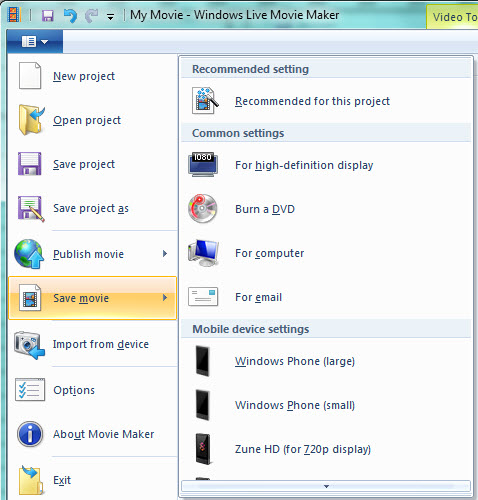
In Windows Live Movie Maker 2012, exporting WLMP project file to video format extends from WMV to MP4. You can save WLMP files to WMV or MPEG-4 H.264 Video in High-definition 1080p or 720p, Widescreen (480p), or Standard-definition.
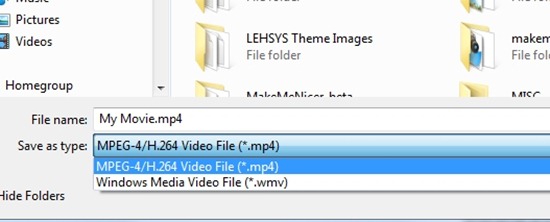
For Mac OS X users:
There is no other option to export WLMP file to video on Ma but to export WLMP file on Windows 7 or Windows XP in Windows Live Movie Maker.
Tips
- It is finished, if you only want to convert WLMP project file to WMV.
- You may continue the following steps, if you want to convert WLMP to AVI, MP3, MOV, 3GP, FLV, OGG, WebM, F4V, MKV, DivX, XviD, MPEG, MPG, MPEG-2, iPod, iPad, iPhone Samsung Galaxy Tab, etc.
Step 2: Launch WLMP Converter
Free download the professional WLMP Converter – Total Video Converter (for Windows, for Mac) and then launch the software.
Support System
- Microsoft® Windows® 2000, Microsoft® Windows® XP, Windows Vista®, or Windows® 7, Windows 8, Windows 10
- Mac OS X v10.4(Tiger), 10.5(Leopard), 10.6(Snow Leopard), 10.7(OS X Lion), 10.8(Mountain Lion), 10.9 Mavericks, 10.10 Yosemite, 10.11 El Capitan, macOS 10.12 Sierra
Step 3: Add the converted WLMP file
Click the “Add Video” button to import the saved WLMP file in step 1. Or simply drag and drop this file to Total Video Converter.
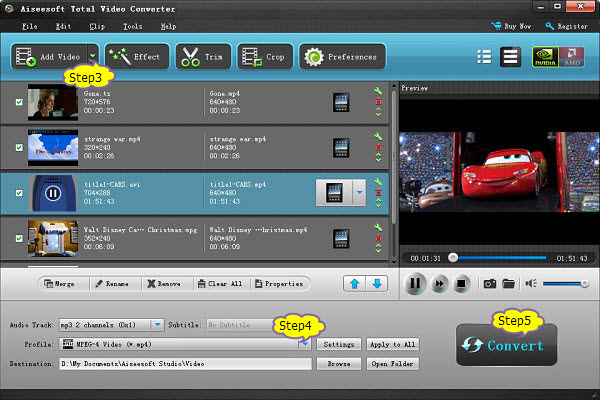
Step 4: Set output format to preferable one like AVI, MOV MP3, MPG, WebM, DivX, XviD
Click the drop-down button on the right side of the “Profile” to select preferable output video or audio format like AVI,MOV, MPG, WebM, DivX, XviD, 3GP, MP3, WMA, WAV and more.
To convert WLMP to iPad, iPod, iPhone, Android phones and tabs, choose the optimized profile from iPad, iPod, iPhone, Android category
Step 5: Start WLMP Conversion
Click “Convert” button to finish converting WLMP to AVI, MPG, MP3, MOV, 3GP or AAC and more
Thank you very much . It really helped me
Thank you very much
thank you
It helped me-thank you:) wow!!
oke banget,terimakasih banyak
tnkx
thanks
it helped me a lot
thankyouuu very helpful
it’s very very helpful 4 me now. thanks.
I must have an older version of this movie maker. No mp4 option or even .wmv
THANK YOU. MAY THIS SITE BECOME FAMOUS.
Thank you very much you helped me!
gracias
what is the product code for this
only half video is getting converted
if i hav the key ,then only i can convert it fully
Danke Danke, my friend. It helped me a lot. C:
Thank you so much
MERCI BEAUCOUP TES LE MEILLEURS
thanks for sharing
I can’t thank you enough!
Thank God I found this out!
THANK YOU VERY MUCH! IT HELPS ME A LOT!!!
Thanks a lot mate!
working
Thanks a lot
Very helpfull !
For Windows 8, Windows 7 or Windows Vista users :
Click the Movie Maker button to open Windows Live Movie Maker
Click the menu “File -> Open Project” to open *.WLMP file
Click “File -> Save movie” to save WLMP project file as a video file
Thanks sm lol
WAOW TIHS WERKED LEL
ok thank you
thanks
Thanks a lot..:)..
anyone has working movie maker link?
I mean Microsoft Official Movie maker.not Want Fake Ones