Overview
“I have Perian as my AC3 Dolby Codec and it was working fine until I upgraded to Mountain Lion. It seems as if there aren’t any Dolby AC3 codecs compatible with Mountain Lion.”
“I tried to open some avi movies with AC3 and there’s no sound since I’ve installed Mountain Lion. I read that Perian will stop developing updates so I think this problem will continue unless apple provides a codec for quicktime playing avi files with sound…”
Interesting thing is that QuickTime Player 7 can play MP4 AC3, MOV AC3 just fine on Mac OS X Mountain lion. In fact, it is not strange at all if you get to know that Dolby Digital audio AC3 is a paid audio codec. QuickTime has got an ac-3 decoder from Apple, but other apps like VLC, Perian can’t use the AC3 codec due to copyright issue.
The Fix
To solve this issue, you can remux the MKV, AVI with AC3 to AAC by Subler. However, Subler currently also runs into the issue of AC3 codec support on Mountain Lion.
With some tricks, we can get Subler to remux MKV, AVI with AC3 to MKV, AVI AAC stereo, but AC3 surround sound 5.1 (6 channel) still cannot be supported.
If you care about the audio quality, you will need to convert MKV or AVI to MP4 AC3 5.1 or MP4 AC3 stereo or MP4 AAC 5.1 to play MKV or AVI with QuickTime player.
Tricks to get Subler work with AC3
Step 1: Donwnload the a52codec.component
Step 2: Unzip A52Codec
Unzip it. It should replace the one in /Library/Audio/Plug-Ins/Components or ~/Library/Audio/Plug-Ins/Components (the Library folder in your Home folder).
Step 3: Select “multi-channel output” in perian preferences.
How to convert MKV, AVI AC3 to MP4 AC3 5.1 or MP4 AAC 5.1
Prepare: Free download Pavtube Video Converter.
Free download Pavtube Video Converter for Mac
Pavtube Video Converter can convert various video like MKV, AVI, MKV AC3, AVI AC3 to MP4 video with AC3 5.1, MP4 video with AC3 stereo, MP4 video with AAC 5.1(6 channels), MP4 video with AAC stereo (2 channels), and MKV with AAC or AC3 5.1 audio. In addition, it can convert various format video to MOV with AAC 5.1 audio, MPEG-2 with AC3 audio as well as convert video and audio to audio only AC3 5.1, AAC 5.1, AIFF 5.1 and WAV 5.1.
The versatile video converter presets ready playback video for many devices like Apple TV, PS3, iPod, iPad, iPhone, Zune and more. So you can enjoy movies with excellent video and audio quality on your devices wherever you like.
Pavtube Video Converter supports batch conversion and uses super conversion engine which provides much faster conversion than you expected.
Step 1: Add MKV, AVI or any other format file
Drag the video you want to convert into the interface of Pavtube Video Converter.
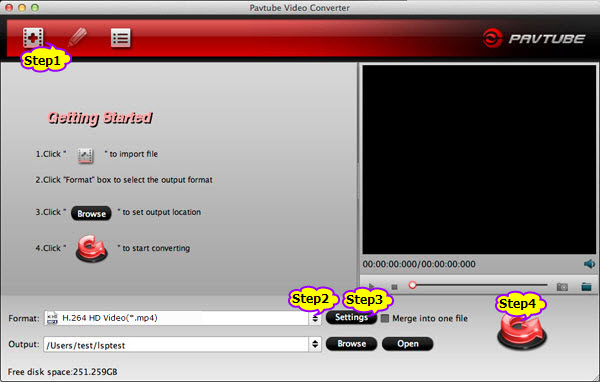
Step 2 Set output format
Click the little triangle beside “Format” to open the profile drop-down list.
Choose HD H.264 Video (*.mp4)from “HD Video” section.
To convert Video for Apple TV, choose profile from “Apple TV” section.
Step 3 Customize audio codec from AAC to AC3 (It is optional if you just want to stay with AAC codec)
Click “Settings” to open “Profile Settings” window.
You will see two sections including “Video” and “Audio” .
In the “Audio” section, click “Audio Codec” drop-down and choose “AC3”.
If you source video is in 6 channels and you want get 5.1 AC3 surround sound. Otherwise, click “Channels” drop-down and choose “Steteo”.
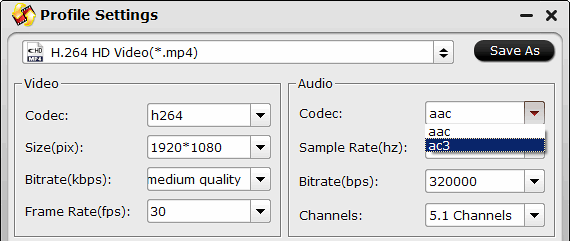
Step 4 Convert MKV or AVI to MP4 AC3 5.1 or MP4 AAC 5.1
Click the “Convert” button to start converting MKV AAC or MP4 AAC to MP4 with AC3 5.1 audio codec or MKV with AC sound.
![]() Download Pavtube Video Converter Ultimate for Mac 37.4 MB
Download Pavtube Video Converter Ultimate for Mac 37.4 MB
![]() Buy Pavtube Video Converter for Mac $35 (60 Days Money Back Guarantee)
Buy Pavtube Video Converter for Mac $35 (60 Days Money Back Guarantee)
Bigasoft is NOT free.
Thanks for the help, since getting my new iMac last month it’s been annoying that I can’t watch the same video files (in the Finder) as on my old G5.
Replacing A52Codec in ~/Library/Audio/Plug-Ins/Components fixed it for me.
When setting up I installed Perian and already have VLC so now I’m set!