Overview
FLAC stands for Free Lossless Audio Codec. It is a compressed audio format similar to MP3, but lossless, meaning audio file is compressed in FLAC container without any loss in quality. FLAC files enable incredible music enjoyment yet file size is significantly smaller than uncompressed WAV, AIFF and Apple lossless. Though similar to MP3, FLAC mixing support is limited in many DJ audio mixer program.
How about if you have some FLAC audio files and want to split/torn FLAC to single tracks or segment in order to mix with some background music or mix with some video?
Split FLAC before mixing
If you do not need to split FLAC, directly go to this step
Program needed: FLAC Converter
This FLAC Converter allow you to split FLAC by cue files, trim FLAC by setting start time and end time. In addition, you can convert FLAC to any popular audio formats like MP3, WAV, FLAC, OGG
If you have cue files associated with FLAC files, you can use this FLAC Converter to split FLAC to single tracks. If you do not have cue files associated with your FLAC files, you can split to apart by its trimming features of
To split FLAC files with CUE, in the task list, select the FLAC files and right click the mouse (Widows user) or press Ctrl and click the mouse (Mac users) to open the context menu. Click “Split by Chapter” in the context menu in the task list. The FLAC files will be automatically split to tracks.
To trim FLAC and keep excellent part, click “Trim” button to open the “Trim” Window. Listen the clip and set the starting time and ending time. Then click “OK” to apply the setting.
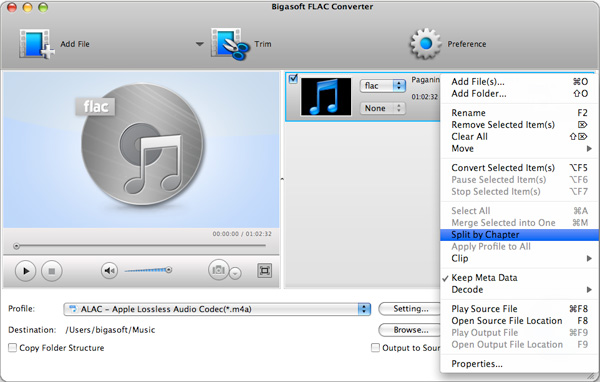
If you do not need to split FLAC, follow this step to mix FLAC files
Program needed: DJ Mixer Professional
This Best DJ mixing software enables you to mix your music, karaoke and video in various formats such as MP3, M4A, WAV, AIFF, FLAC, OGG, CDA, Karaoke CDG, MP3+G, AVI, MPEG, MP4, MOV, MKV, WMV and more. in real time. All you need is a sound card. Perfect for Club DJs, Mobile DJs, discos, Video DJs, pubs, hair studios, clubs, parties, restaurants and at home.
DJ Splitter/Mixer for Windows is fully compatible with Windows 10, Windows 8, Windows XP.
DJ Splitter/Mixer for Mac is fully compatible with Mac OS X 10.4(Tiger), 10.5(Leopard), 10.6(Snow Leopard), 10.7(OS X Lion), 10.8(OS X Mountain Lion), 10.9(OS X Mavericks), 10.10(Yosemite), 10.11(EL Capitan), macOS 10.12 Sierra, 10.13 macOS High Sierra, 10.14 macOS Mojave, macOS Catalina, macOS Big Sur.
Follow the DJ Mixer Professional manual to start mix your FLAC files.