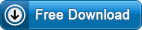Overview
As we all know Windows Movie Maker only exports movies to WMV; you can change the resolution and the dimensions of the movies you export, but all the videos you export will be to WMV. There are no other options to export MSWMM project file to AVI, MP4, MOV, MP3, FLV, 3GP, WebM, etc. with Windows Movie Maker.
What if you need your project file to be in MP4, AVI, MOV, MP3, etc other than WMV format. In fact, it is quite easy as long as you own Bigasoft Total Video Converter
About Bigasoft Total Video Converter
Bigasoft Total Video Converter offers total solution for various conversion, audio conversion, video and audio conversion as well as video and audio editing.
Bigasoft Total Video Converter supports video converting, audio extracting, and video editing in various video files including AVI, Xvid, DivX, H.264, MP4, 3GP, MKV, WMV, RM, FLV, MOV, WebM and more. It supports trim, cropping, adding video effects and adjusting audio volume before converting to desired video and audio formats.
Bigasoft Total Video Converter supports playback on a great variety of digital devices including iPod, iPad, iPhone, BlackBerry, Apple TV, Zune, PSP, PS3, Pocket PC, Creative Zen, Xbox, Archos and so on.
This article solves
- Convert Windows Live Movie Maker exported WMV to video formats like MP4, AVI, MOV, FLV, 3GP, H.264, WebM, OGG, ect
- Convert Windows Live Movie Maker exported WMV to audio formats like MP3, WMA, AAC, AC3, OGG, M4A, ect
- Convert Windows Live Movie Maker exported WMV to MP4 to fast upload Windows Movie Maker to YouTube, Facebook, etc
- Convert Windows Movie Maker exported WMV to MP4 for easily import and add Windows Movie Maker to iTunes
- Convert Windows Movie Maker exported WMV to optimized video for playback on iPod, iPad, iPhone and Apple TV, Zune, Xbox 360, Samsung Galaxy, Nexus, etc
- Convert Windows Movie Maker exported WMV to VOB, AVI, DivX, MPG to burn Windows Movie Maker to DVD.
Step 1. Export Windows Movie Maker project files to WMV
In Windows Movie Maker, click the menu “File” -> “Save Movie File…”, then save it to “My computer”, set the video name and location and export project file to WMV video.
Step 2. Launch Bigasoft Total Video Converter
Free download the professional Windows Movie Maker Converter – Bigasoft Total Video Converter. Install and launch the software.
Step 3. Add the converted MSWMM WMV file
Click the “Add File” button to import the saved WMV file in step 1. Or simply drag and drop this file to Bigasoft Total Video Converter.
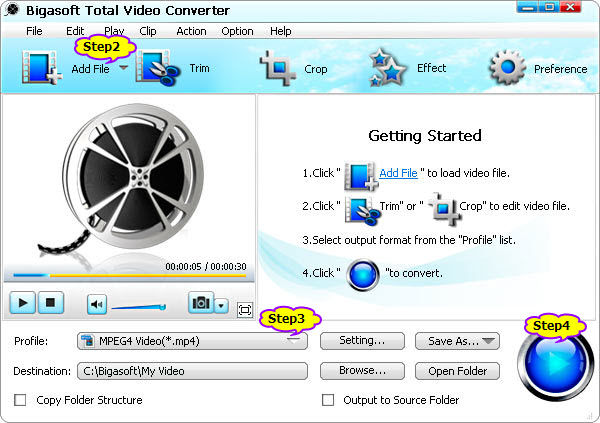
Step 3. Step output format
Click the drop-down button on the right side of the “Profile” button to select output video or audio format like AVI, MP4, MOV, MPG, WebM, DivX, XviD, 3GP, MP3, WMA, WAV, VOB and more.
To convert Windows Movie Maker to to iPad, iPod, iPhone, Apple TV, Android phones and tabs, choose the optimized profile from iPad, iPod, iPhone, Apple TV Android category.
Step 4: Start Converting Windows Movie Maker WMV
Click “Convert” button to finish converting Windows Movie Maker WMV to AVI, MP4, MPG, MP3, MOV, 3GP or AAC and more
Related Articles
How to Put YouTube to Windows Live Movie Maker?
How to Convert Windows Live Movie Maker AVI, MP3, MOV, etc?