YouTube to MP3 High Quality Overview
Before you start downloading YouTube video high quality 4K, 1080p or 720, you will need to bare in mind that on the copyright front, as long as you’re downloading a video for your own personal offline use, you’re probably okay.
This article introduces how to download Youtube video in MP4 in high quality 4k, 1080p or 720p on Windows and Mac (Windows 10 and Big Sur supported) with TechiSky already tested the free desktop YouTube downloader. Since some of the online YouTube downloading sites out there may contain malware and/or use money-making practices like cryptomining. TechiSky will not recommend any of the online services of YouTube ripping. TechiSky only introduces the desktops software that is clean, safe and reliable, so you will get the best control over downloading online videos.
Step-by-step guide on How to Download Youtube video in MP4 in High Quality 4k, 1080p or 720p on Windows and Mac
Preparation: Install and launch the free YouTube Downloader
Free download the free YouTube Downloader from the download link below. Install and launch the program.
Note: There is no malware, adware, spyware or virus in the YouTube downloader. It is 100% clean. It has a clean interface, but there are ads for WinX’s premium service which you probably do not need it during install.
Step 1: Copy and Paste the YouTube URL to the free YouTube Downloader.
Copy the YouTube video or playlist URL you want to download and paste it in the YouTube Downloader
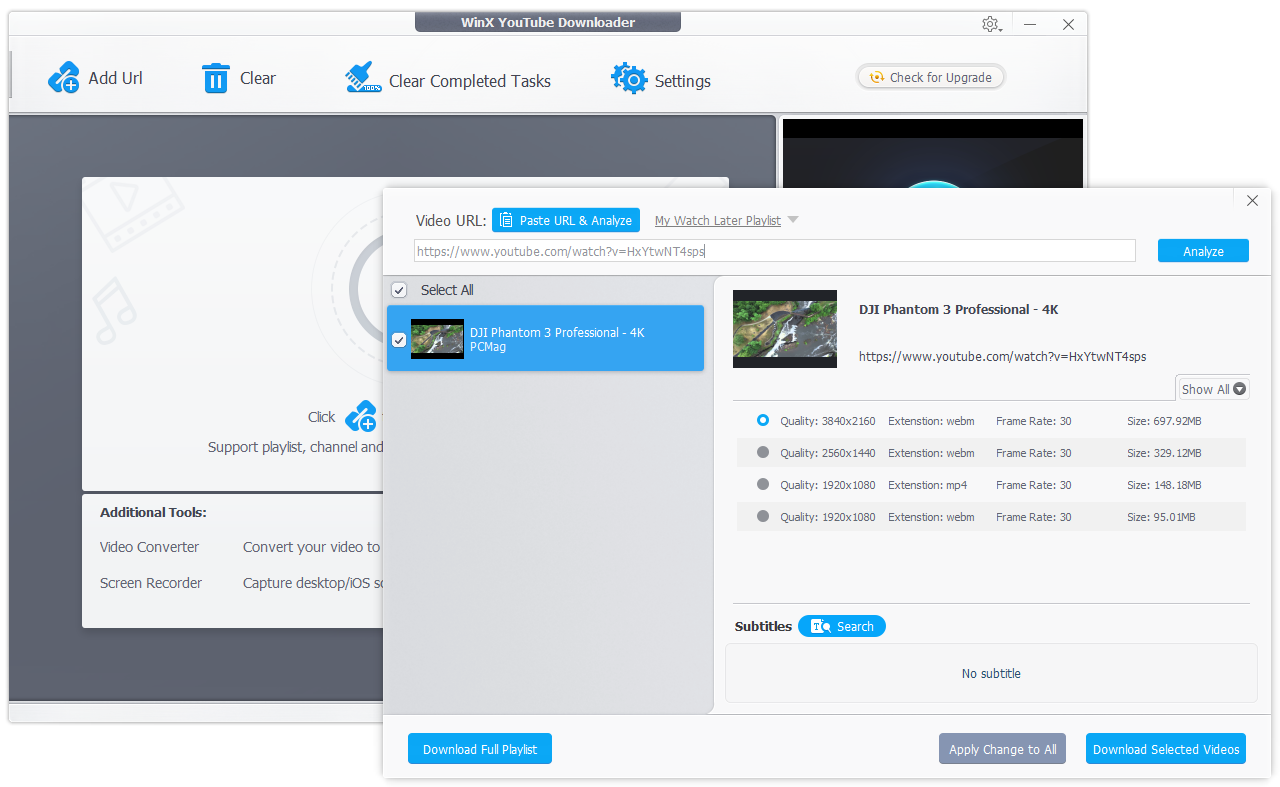
Step 2: Choose download quality
After you’ve pasted the YouTube URL, The “analyzer” will check all the options. The YouTube downloader download YouTube video by default 1,920-by-1,080 version in MP4; You can pick the 4K version (3,840 by 2,160 pixels), or 720p video.
Step 3: Enjoy the downloaded high quaity YouTube video
The YouTube downloader downloads Youtube video very super fast. The 4K 330.5MB file took 2 minutes and 30 seconds to download. After you’ve downloaded the YouTube videos, you can now enjoy them anywhere you want offline.

