This article introduces a powerful File Date Changer for Windows 8 which can help to change date and time of files, folders, JPG images, pictures, camera photos and a step-by-step guide on how to change file, folder, image date and time on Windows 8.
Introduce File Date Changer for Windows 8/10
FileTweak is a powerful file date changer for windows 8 to help change file attributes. FileTweak enables you to change date and time of files, folders and photos, images, picutures in the formats of png, jpg, gif, etc on Windows 8.
Key features
- Full Unicode support.
- Change file date and time.
- Modify date and time of folders.
- Change JPG image date. Supports image taken, modified and image digitized date.
- Modify all file and folder attributes.
- Dynamically loads into memory and unloads.
- Easy customizable interface.
- Full right-click context sensitive help.
- Support change file, folder, image date in batch.
- Fully compatible with Windows 10, Windows 8, Windows 7, Windows Vista and Windows XP.

Step-by-Step Guide to Change File/folder/Image/JPG Date & Time on Windows 8
Prepare: Free download FileTweak for Windows 8 and Windows 10
Free download FileTweak for Windows 8/10
Step 1: Run and install Filetweak
When downloading is finished, run and install Filetweak. After the program is installed, Filetweak will integrate to file properties.
Step 2: Change date and time of file folder image on Windows 10 or Windows 8
- Navigate to the file or folder or image, camera photos or JPG picture you want to change the display date.
-
- Right-click on the file or folder.
- Select “Properties” from the context menu.
- Then you can change file date or JPG date or attributes in the “Properties” window
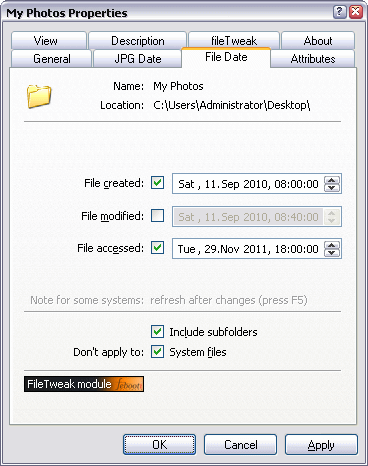

Free download FileTweak – link missing
“Free download FileTweak” – Link STILL missing…
Thanks for your comments. Sorry for the inconveience. The download link is OK now.